Chromebooks are a great of great help to their users. The sheer user-friendly features have made it popular amongst many. Though Chrome books are great in their own way but one problem which many users face is that over time the speed of their system reduces. Sometimes the machine is so slow, that it takes hours to do simple work. The problem is so widespread that many people search the query “why is my Chromebook so slow?”

If you are one of them who has also searched it in Google and ended up over here then, you are at the right place. In this article, I shall be telling you exactly why a Chromebook slows down.
I shall go through each reason and then I shall also discuss the various ways by which you can make your system fast again. All the methods are tried and tested so you are bound to get results. So without any further delay let us start the article.
Contents
Why Is My Chromebook So Slow?

There are several reasons for your Chromebook to slow down. But in this article, I shall be discussing only the most prominent ones. I have gone through several reasons for slowing down and found out why my Chrome book so slow? Below are those reasons.
1. Extensions Make Your Chromebook Slow
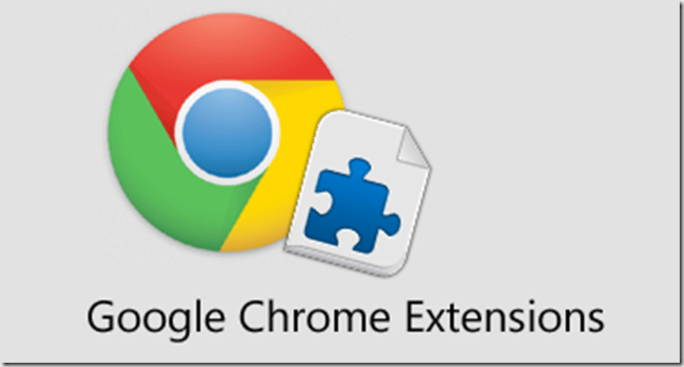
One of the biggest reasons for the slowing of your Chromebook is installing many extensions. When you install too many extensions then Chrome performs very slowly as a huge amount of memory is taken. This slows the background running programs and slows the whole system.
2. Delete Lesser Used Apps
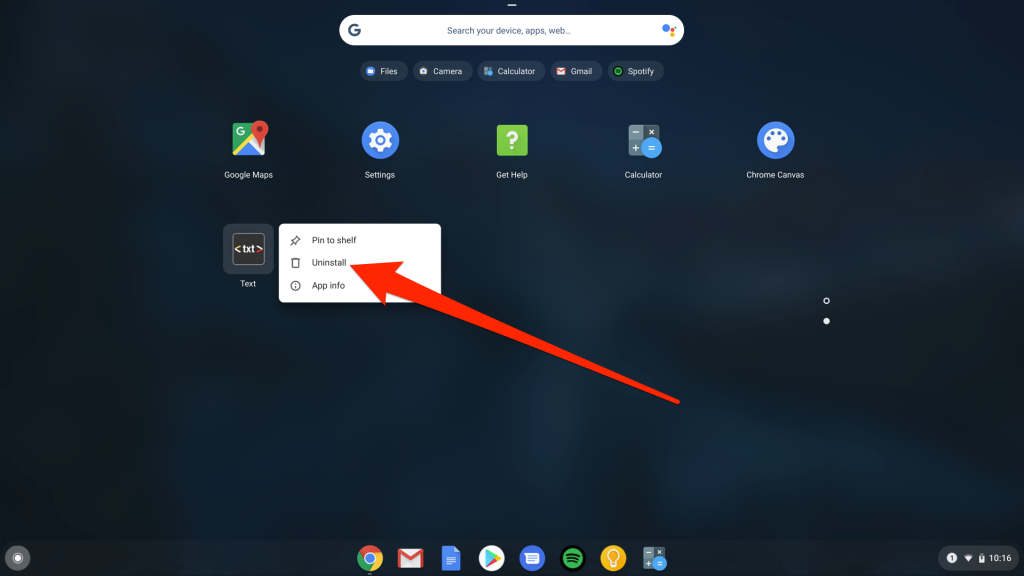
Many users install a lot of apps, this is where your system slows down. You need to prioritize the apps you want to use. You should delete the apps which are of lower priority to you. This helps you run your system faster.
3. Huge Amount Of Stored Files

This is one of the biggest reasons why your Chromebook is so slow. Many times you download the file and do not use it at all. For example, there is a lot of time when you download the pdf but the pdf does not come into use.
This leads to acquiring more space and slowing down the system. This is one of the best answers to the question “why is my Chromebook so slow?”
4. The Internet is Getting Advanced

Now with the passage of time, the internet is upgrading itself. The whole internet is becoming heavier and thus you need a more advanced system to handle it all. Thus if you are using old hardware, this can be a problem.
How To Speed Up Your Chromebook?
There are a number of ways by which you can increase the speed of your Chromebook. All of them are pretty simple but they get out of our heads most of the time. The things I am going to discuss are very simple and you know most of them.
1. Uninstall Unused Extensions
The first thing you must do in order to increase the speed of your Chromebook is that uninstall the useless extension. Many extensions are very heavy and slow down your system. They have their own programs running in the background thus slowing down the overall system.
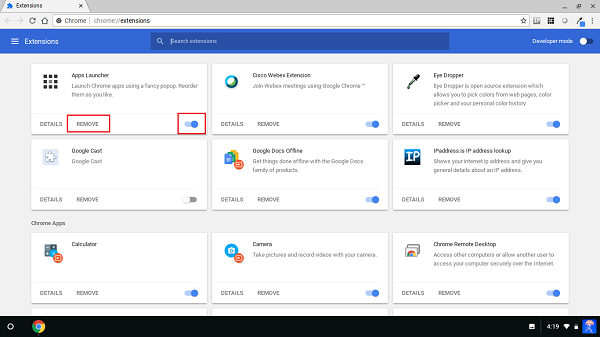
Apart from that these extensions also eat up a lot of space and this leads to the slowing of your system. There is some extension in which you can control the extent to which you can access it.
Lower your access if the extra features are not used by you often. If by any chance you have installed plugins that do not work satisfactorily without your access and you do not use it much then you should uninstall it.
2. Move Your Lesser-Used Files to Cloud
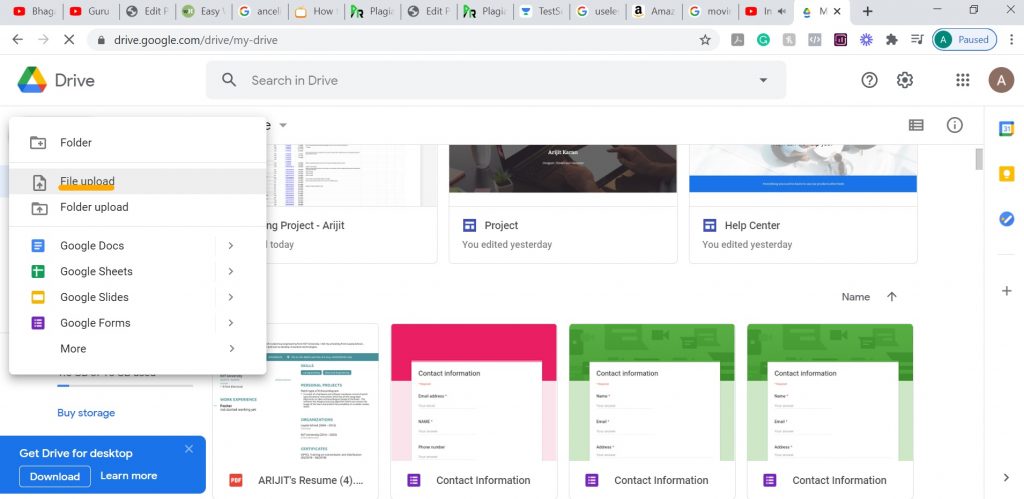
In your system, there are a number of software or files that are used rarely by you. Try moving those files to the cloud and empty your own local storage. When you empty your local storage then you have more space and your system can run faster. When you put the files in the cloud then you do not have to worry about it slowing your system.
3. Delete Android Apps
You should go through all the app which you have installed and should delete those which are no use to you anymore. I have been facing the problem for quite some time.
When I investigated I found that I had a huge chunk of unused files which could have been causing the problem. On deleting them I found that the speed of the system went up pretty high.
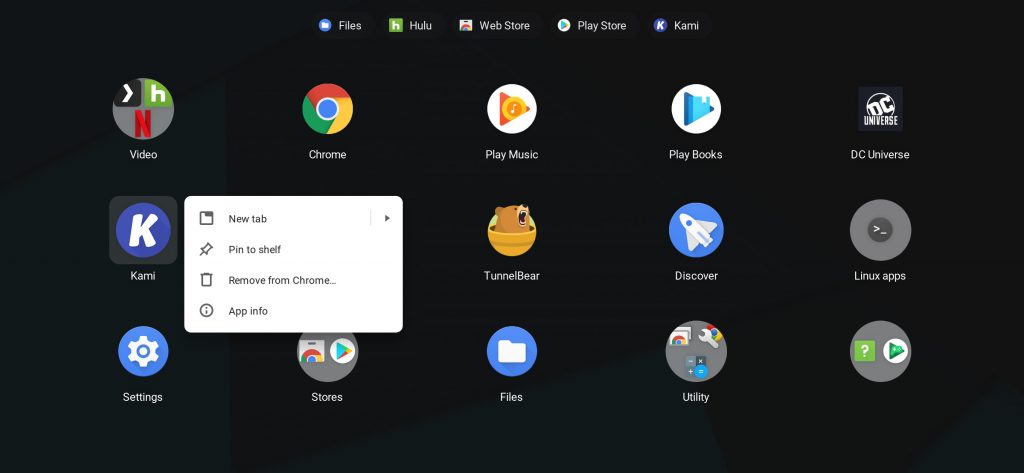
Many times un-updated Android apps also cause problems. This leads to the slowing down of your system. In the latest Chromebooks, you can also use a Linux app. The problem is that the Linux app does not auto-update itself. You have to update them separately.
4. Use Task Manager
The Chromebook has a Task manager just like a Windows system. The task manager gives you a hint of which software is slowing down your system. You can see the memory usage of each software and understand that that software might be ruining the speed of your system. Using the data you can optimize the system and make it faster.
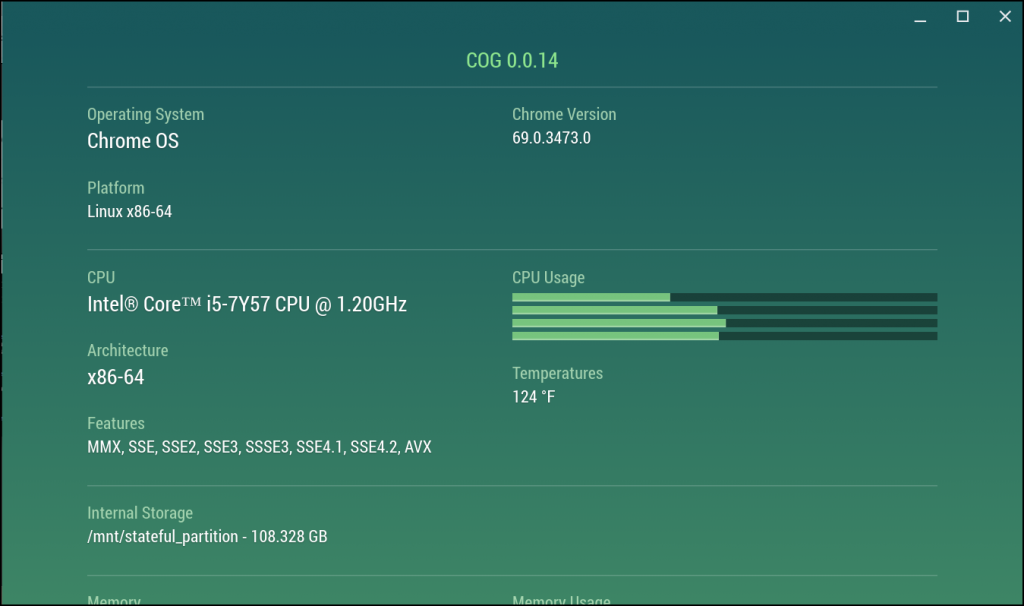
Apart from this, you can use Cog, a system monitoring system. You can use the data to increase the speed of the system.
Conclusion
This is all I would have done in order to increase the speed of your Chromebook. Now if you still have the question that, “why is my Chromebook so slow?” then consider buying a new Chromebook. This is probably a hardware issue that is causing the problem.
Many times the hardware becomes old and it is unable to operate properly. You can look into the option of power-washing your Chromebook. I hope your system recovers with the above methods.
Leave a Reply