Tumblr is one of the fastest-growing microblogging platforms now. Several people have taken to this platform to build their brand. Every day several new users come to this platform. As this platform is very new and the users are also new, many do not know a lot of things about this platform. A very popular doubt is “what is Tumblr archive? How to view/access Tumblr archive”. If you are also facing the same problem, this article is going to explain everything regarding it.
In this article, you will have to find all the information which will everything about “What is Tumblr? How to view/access Tumblr archive?”. Everything will be explained in very simple terms. In this article, we shall see firstly what is Tumblr and after that, we shall see the process of accessing the Tumblr archive. This article has all the important information and will be very helpful if you are new to Tumblr. So scroll down and start reading the article.

Contents
What is Tumblr Archive?
Tumblr archive as the name suggests is an archive or storage in Tumblr. This entity is a database of the users where, it stores all the posts, microblogs, videos of the person. Now the function of the Tumblr archive is not limited to just storing the various posts of the people. It has a different application also.
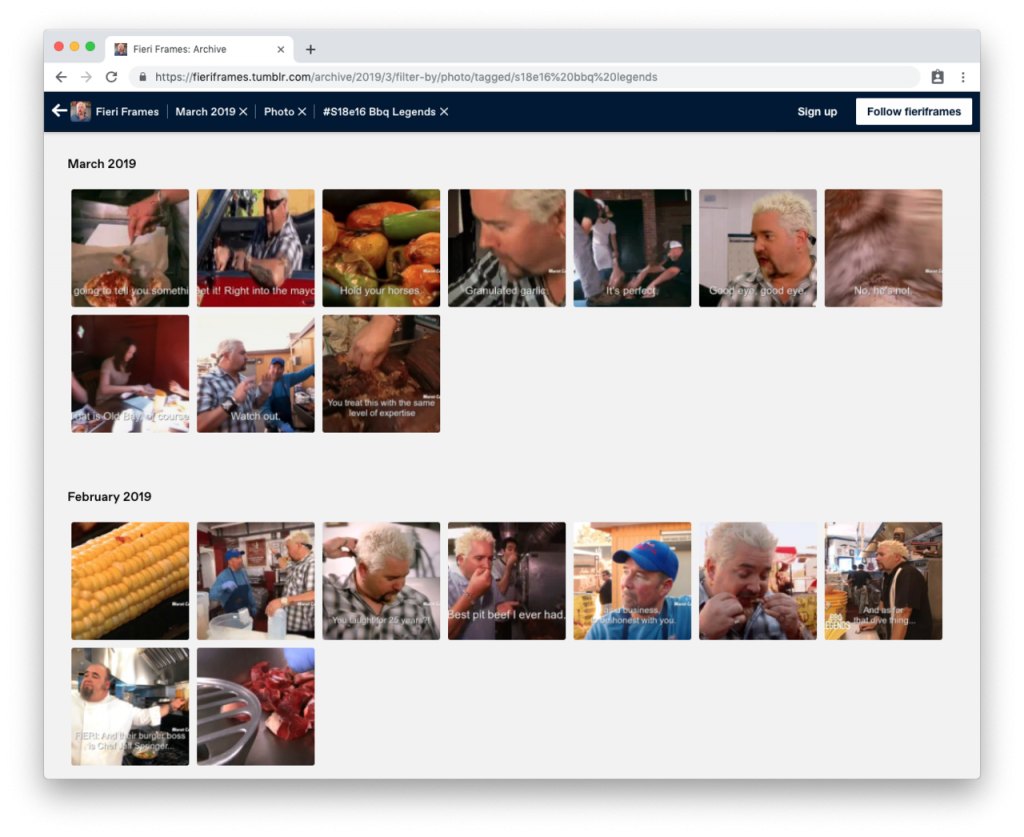
Now you must have seen that it is very tedious to get access to the posts which were published much before by the person. You had to scroll down and look for the posts one by one. This process is very tedious and you have to spend several hours to get to that part. This is where the Tumblr archive comes in handy.
Through this feature, you can sort the posts of the person on monthly basis. You can also get the posts published by the user on a certain month or year. This segmentation of post based on time and other parameters help you immensely to find your desired post in much lesser time.
Now you do not have to go through all the posts by scrolling one by one to find the post you want. This makes things much easier for the user.
Methods of Accessing the Tumblr Archive
Now we shall look at the various ways by which you can access the Tumblr archive. These processes are very simple. It might look a bit difficult for you as you are not acquainted much with Tumblr till now. But after the explanation, you shall find all of these very easy. Below I am going to discuss the methods.
1. Using the Archive Button
This process will tell you how you can use the Archive button to access the Tumblr archive. It is very simple and I have described it in simple terms. Below, I am describing the steps.
- First of all, go to the profile whose post you want to see. You can go there by searching for that particular account.
- After you have reached your profile, you will find the three dots on the top right corner of the account. Click on the three-dot icon and a drop-down menu shall appear.
- From the drop-down menu, click on the Archive menu.
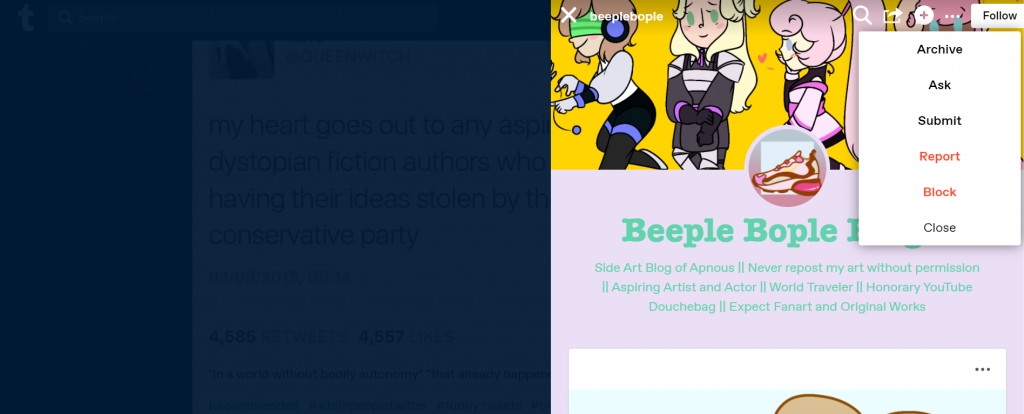
- Now all the posts posted by the person will come on the screen.
- At first, the post will be sorted in terms of months.
- But it can be sorted concerning other parameters. You can also sort the posts in terms of Post Type’, ‘Tag’, ‘Month’.
You can use these parameters to segregate the post and find your post much faster.
2. Accessing Tumblr Archive Using the Link
This method is about accessing the Tumblr archive using the link available. Sometimes, the archive button is not available in some profiles. This is why we use the link to access the archives.
- First of all, you need to go to the profile of the person with whom you want to see the archive.
- Now you should go to the link of the profile. By modifying the link you can go to the archive of the article.
- In the link, you have to type “archive” at the end of the link. So whatever is the link, just add the archive at the end of the link. This is the link to the archive of the profile which you want to access.
- After that press enter and the archive window will open.
- Now you can segregate the post according to the parameters given.
- This will enable you to find the post faster now.
This is another way of accessing the Tumblr archive earlier. You use this method when you do not have the archive button on the profile of the person.
How To Add the Tumblr Button?
In this section, we will see how you can add the Tumblr button to the profile. The process will be finished in some simple steps.
- First of all, log in to your Tumblr account.
- On the top, we shall click on the human profile-like icon on the right corner of the screen.
- From the dropdown that occurs, click on the Settings option.
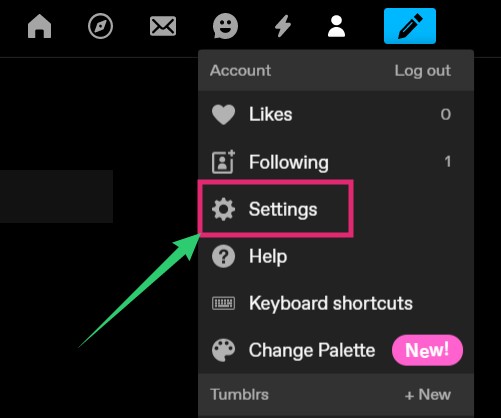
- Click on the name of the blog on which you want to add the Archive button.
- Now you shall see the list of blogs you have created on your page below.
- Click on the blog on which you want to add the archive button.
- Now the settings of the blog will open up. Click on “Edit theme” now.
- After the theme editor is open, click on the “Add a page”.
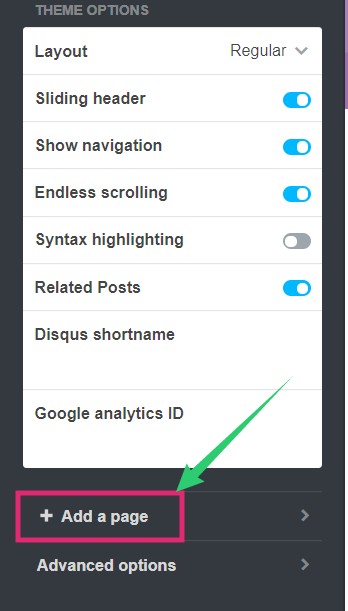
- Now a window will open in which you can add a page. In the link that appears, add the word “archive” at the end.
- Then enable the ‘Show a link to this page” option.
- Add the name of the page now. Then press the save button above.
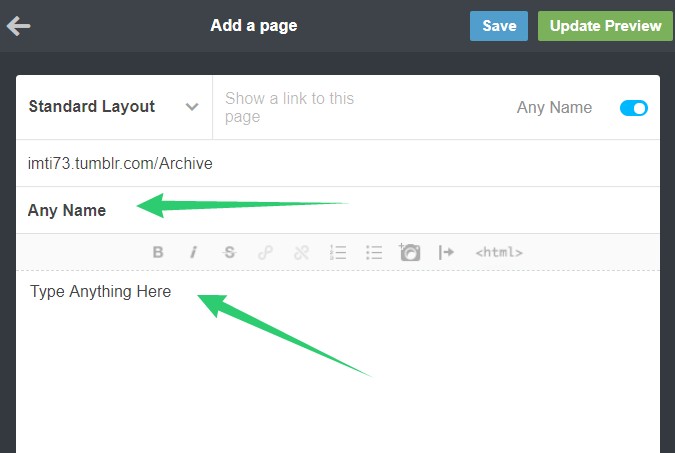
- Now you can go ahead and click on “update preview”.
Conclusion
Hope you are more acquainted with Tumblr and its archive now. I hope you can now access the archive of the profile you want. If you cannot see the archive button, you know what to do. Do let us know what you think about the article.
Leave a Reply