Snapchat is among the list of most used social media platforms. It is mainly used to share the best captured moments with your close ones. Snapchat also provides features like Bitmojis, fantastic filters, and real-time effects, using which you can give a completely new look to your pictures and conversations. However, the only thing most people don’t like about Snapchat is that it sends a pop-up message to other people whenever someone tries to take a screenshot of their pictures posted on Snapchat.
So if you are an active Snapchat user, you must have tried to find the solution to this problem by Googling questions like, “How To Take Screenshot On Snapchat Without Them Knowing”?. If yes, then your search for its solution is going to end here. This detailed post will help you to know “how you can take a screenshot on Snapchat without the other person getting a notification about it”. So, let’s get started.
Contents
What Happens When You Screenshot Snaps?
Of course, just like the other apps, you can also take screenshots on Snapchat. But the only demerit is that it will send a notification message to the other person. If that person hasn’t enabled the “get notified on getting screenshot” option, then you’ll see a “You took a screenshot” message on that person’s chat.
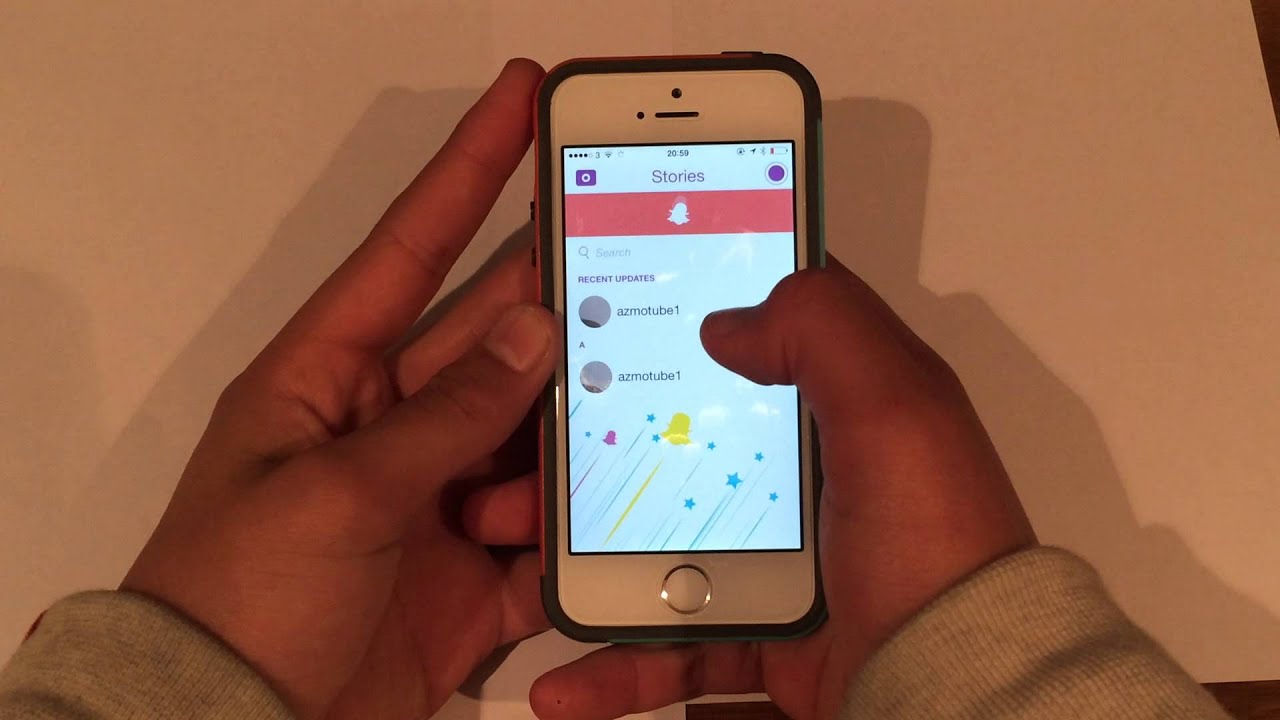
Now it can get awkward to explain why you took a screenshot of their snap. Whereas, sometimes, you might regret not taking a screenshot or saving a particular image. So to protect you from the feeling of both awkwardness and regret, we will give a detailed explanation to your question on How To Take Screenshot On Snapchat Without Them Knowing.
How To Screenshot On Snapchat Without Them Knowing?
Fortunately, there are various methods to do so. So without further ado, let’s get straight into it.
1. Use Another Smartphone
This is the easiest way from the list that doesn’t ask for any technical knowledge. The only thing you need is another smartphone or a device with a camera.
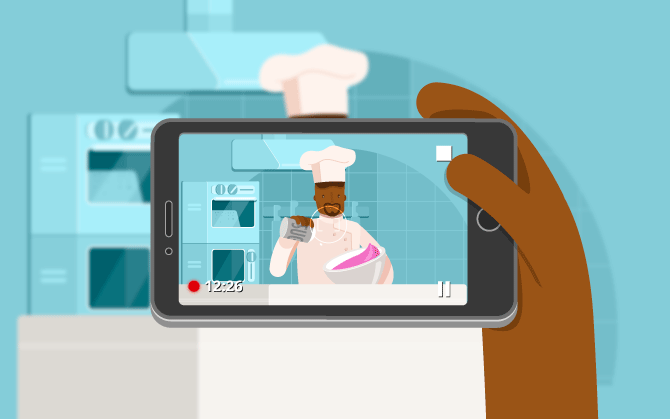
The method is straightforward; just take a recording of your Snapchat from the other device. There might be a possibility that the quality of that recording won’t be that great as it should be. But at least you are getting to take a screenshot on that Snapchat, and for now, that’s all you need.
2. Use Screen Recorder (For iOS Devices)
Yes, you can easily screen record a snap without the other person knowing about it. There are lakhs of screen recorders available for your devices. Just do a quick App Store or Google play store search on your respective devices, and choose the one you like the most.
If you are a user with an iPhone or other iOS device, screen recording Snapchat will be a bit easier for you than an Android user. This is because of all the in-built screen recorders that come in all the iOS devices. For adding the screen recording feature to the control panel of your iOS device, follow the below-mentioned steps.
- Go to Settings > then Control Center > finally Customise Controls.
Now you can easily add the Screen Recording option to the control center. Just click on the record option to record any activity that is going on your Screen.
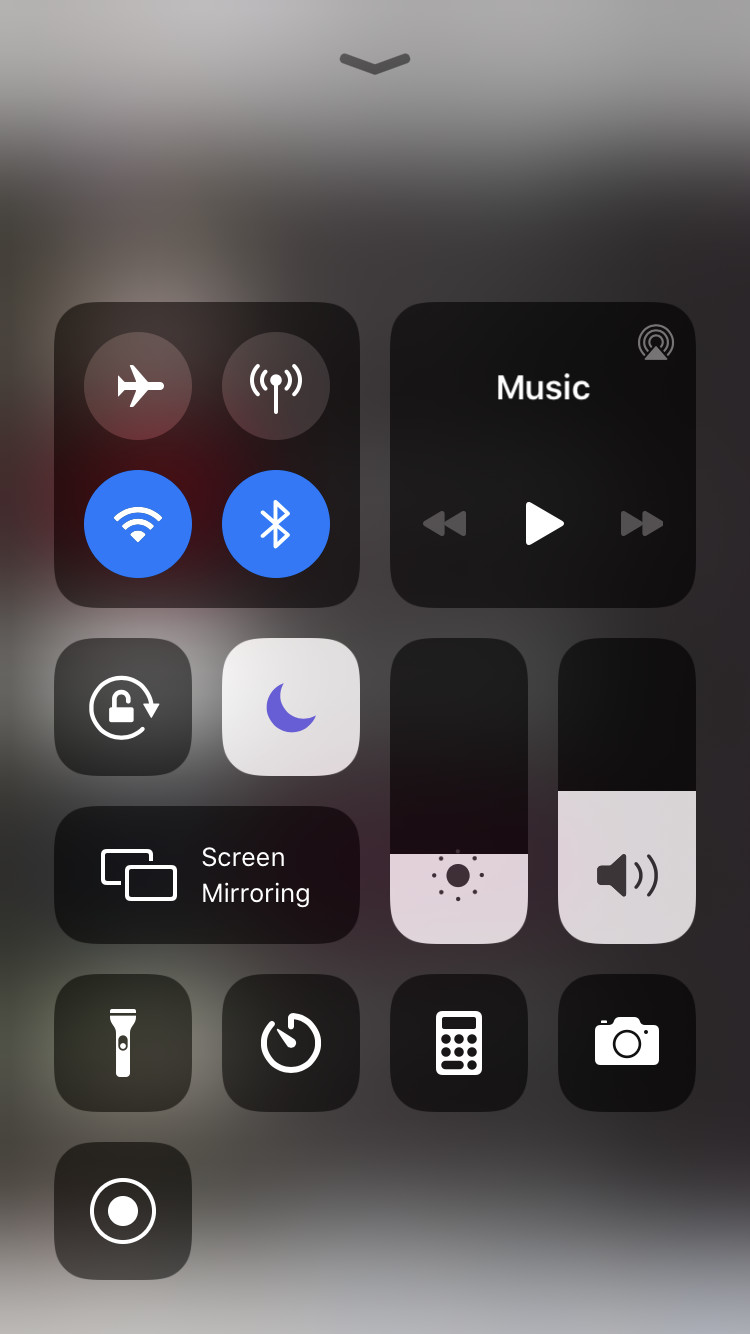
But wait, you might feel shocked to know that after following all this method, that person will still get a notification whenever you try to take a screenshot of them. And to deal with this problem again, follow the below-mentioned steps.
- Open Snapchat, but don’t go to the snap of which you want to take a screenshot.
- Turn on the Aeroplane Mode on your device. And then the screen recorder on.
- Go to the snap of which you want to take a screenshot.
- Now the most crucial step, clear all the cache data by going to your phone settings.
- And finally, turn off your Screen recorder and airplane mode.
Finally, you will be having a recording of that particular snap you want to take a screenshot of. Now just take a screenshot from that video.
3. Use Google Assistant (For Android Users)
If you own the latest Android device, then you must be having the support of Google assistant. Just follow the below-mentioned steps to know how to Take Screenshot On Snapchat Without Them Knowing Using Google Assistant.
- Open Snapchat and go to the snap of which you want to take a screenshot.
- Now call-in the Google Assistant by pressing the Home Button for a few seconds or saying, “Okay, Google”.
- Instruct the assistant to, “Please take a screenshot of whatever is on my screen”.

That’s all; you will finally have the screenshot of that particular snap without the other person knowing about it. The only demerit of this method is that the screenshot will not get saved on your gallery, but instead, it will be saved on your Google photos.
Important Note – We never promote taking screenshots of anything without having the permission to do so. If you are doing so, it simply means that you are trying to breach another person’s privacy.
Final Words
These were some of the best solutions for your question, “How To Take Screenshot Without Them Knowing”? We hope by following all the above-mentioned steps, you will be able to take a screenshot on Snapchat without the other person knowing about it.
Moreover, if you still have any doubt or facing an issue with the mentioned steps, feel free to connect with us by commenting on your problem, and we will try to get to you asap.
Leave a Reply