Google Chromecast is one of the most used gadgets in the whole world. Google cast is one of the most popular devices but yet for someone who does not know it, I shall be discussing what it is. It is basically a device that helps you stream media from any device. It can be used on phones, laptops, mobile phones, and also use it on your television. Google Chromecast is one such device that is used by many to see their favorite content. Though the device is quite well built and is quite robust, it does have problems sometimes.

At some point, it does freeze and things do not work properly. Sometimes there is lagging in the movies, you watch via Google Chromecast. If it gets solved by rebooting your Chromecast, it is ok but if it does not, you need to reset your Chromecast device.
If you are worrying for the same reason then you are at the right place. In this article, I shall be discussing how to reset Chromecast using various ways. You can go through each one of them and try resetting your device.
All the methods given below are legit and you can use them without any worries. So without any further ado let me start discussing the various ways in which you can reset Chromecast.
Contents
What is Google Chromecast?

Google Chromecast is a gadget that helps you to stream any media from any device. It is one of the coolest devices as it works on TV, mobile phones, etc. The really cool thing about this is that you do not have to pay any subscription fees for it.
Ways To Reset Chromecast
There are various ways to reset Chromecast. You do it via the app or do it via the hardware device itself. But first, try rebooting Chromecast. Chromecast does not need resetting in all situations.
Many times it is just a minor glitch and so it shall be solved with mere rebooting of the device. In this article, I shall be telling many ways to accomplish this. Below, I am discussing how to reset Chromecast.
1. Resetting Chromecast Gen1 Using the App
Over here, I am going to speak about how you can reset a Gen 1 Chromecast using the app. This procedure is very simple and you can accomplish it in few steps. Below, I am showing exactly how you can reset your device using the app.
- First of all, go on to open your Google Home app on your Android or phone device.

- Then find the device you want to reset.
- Next, go to the setting icon (gear wheel icon) and click on it.

- After that go to more options and click.
- Next, navigate to factory reset and click it.
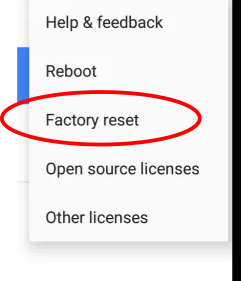
- Confirm that you want to reset your device.
2. Resetting Gen 1 Chromecast Using Dongle
In this section, I am going to discuss how we can reset Gen1 Chromecast using the Dongle itself. It is one of the most simple methods to reset your Chromecast. People who are less tech-savvy can use this method to reset your device. Below I am discussing exactly what to do.
- First of all, connect the Chromecast dongle to the television.
- There will be a button on the side which you need to press and keep for 25 seconds.

- At this point, the red light should start blinking.
- Then the light should turn white.
This means that the device is going to reset. Now you should release the button. After this process, do check your Chromecast, it should work properly this time.
3. Resetting GEN 2, 3, & 3 Ultra Using the App
Now, I am going to discuss the procedure to reset your Chromecast device using the Google Home app. The procedure is almost similar to GEN 1 but is still discussing it for people who are not so tech-savvy. You can go through the steps and implement them properly.
- First of all, go to your Google Home app on your smartphone.

- Go for the Chromecast device, you want to reset.
- Then go on to click on the three-dot which is more options.
- After this go on to choose factory reset.
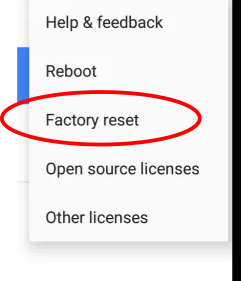
- Go on to confirm reset your device.
This is how you reset gen 2, 3, 3 ultra Chromecast. I hope you understood the simple process.
4. Resetting GEN 2, 3, & 3 Ultra Using Dongle
In this section, I shall be discussing how you can reset your Chromecast gen 2 and later version using the dongle device. This is very simple to execute and can be done in a few steps.
- First of all, go on to connect the Chromecast device with your television.
- Then go on to the press and hold the button for 25 seconds.
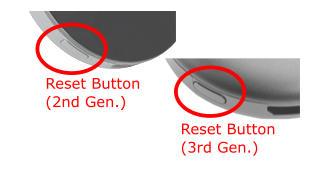
- The orange light of the dongle starts blinking.
- The LED light will then turn white and now you should release the button now.
This is how you can reset your Chromecast. The process is really simple and you can go through it and implement it slowly at your own pace.
Conclusion
With this, I end my article over here. Hope you understood how to reset your Chromecast. Do know your version of Chromecast first and then follow the procedure meant for you. Again a reminder, do not reset your Chromecast without rebooting it first.
Many times it is just a normal glitch and you can solve it by just rebooting. If you feel that this article was of some benefit to you, do share your comments of appreciation or you can also share your views on this article. Do visit our Askbayou again.
Leave a Reply