Steam is the most used place for gamers and has been used as a platform for co-gaming platform amongst friends. This platform is famous because it allows you to do more than just gaming. It helps you to socialize with your friends and enjoy a game. There are many other features for which Steam is so overcrowded. Now as this platform allows group gaming so a lot of people want to add their friends. It is in this, many face problems in adding their friend. If you are one of them then, in this article I am going to tell you how to add friends on steam?
There are several ways by which you can add friends on Steam. You can search for them using the in-built search feature of Steam and then add them on Steam. Apart from that, there is also the option of searching for your friend on Facebook and adding them to Steam. You can also send them an invite link by which they can join you on Steam. So further below I shall be discussing how to add friends on Steam in great detail.

Contents
Ways to Add Friends on Steam
In this section, I shall be telling exactly how one can add friends to their Steam account. We shall go through all the ways one by one. I shall also discuss the steps in detail. Below are the ways by which you can add friends on Steam.
1. Searching and Adding Friends Through the Search Feature
If you want to find your friend and add them to your Steam account then you can do so using the search features of Steam. The website is almost similar to the Steam desktop and has almost all the functionalities of the desktop app.
Thus friends can be found similarly as you would find on the desktop app. Now without wasting much time, let us see how you can add friends through the search feature in Steam.
- First of all, you need to go to the steam website or if you have installed the Steam desktop app, you can use that also.
- After that go to your user name and click it.
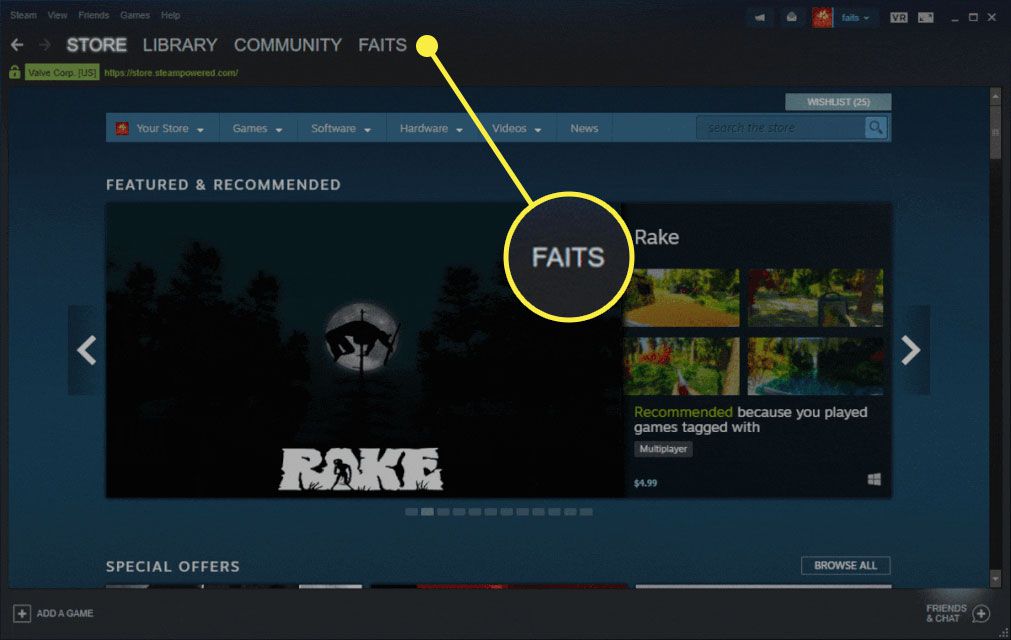
- After you have clicked a dropdown menu shall appear in which you need to choose friends.
- Then go on to click on Add Friend which on the left of the screen.
- Now you have to click on Go Search.
- A search bar shall appear in which you need to type your friend’s name.
- Your friend’s name might pop up in the option, you just have to select and then add as friend.
This is it, you have successfully added your friends on Steam.
2. Adding Friends Using the Mobile App
You can also add your friends using the Steam app. The Steam app is available on both Android and iOS. In the app, the interface is slightly different but you can also add your friends over here. Below I am discussing how to add friends on Steam using the app below.
- Open the app first.
- Then go on to click on friends.
- After that go to your friend’s option.
- You have to then click on Add A Friends from the drop-down menu.
- After that in the list scroll down to Search For Friends section.
- Then tap on go search.
- Go on to tap your friend’s name.
- Your friend’s name shall appear in the search results and you need to select and then add your friend.
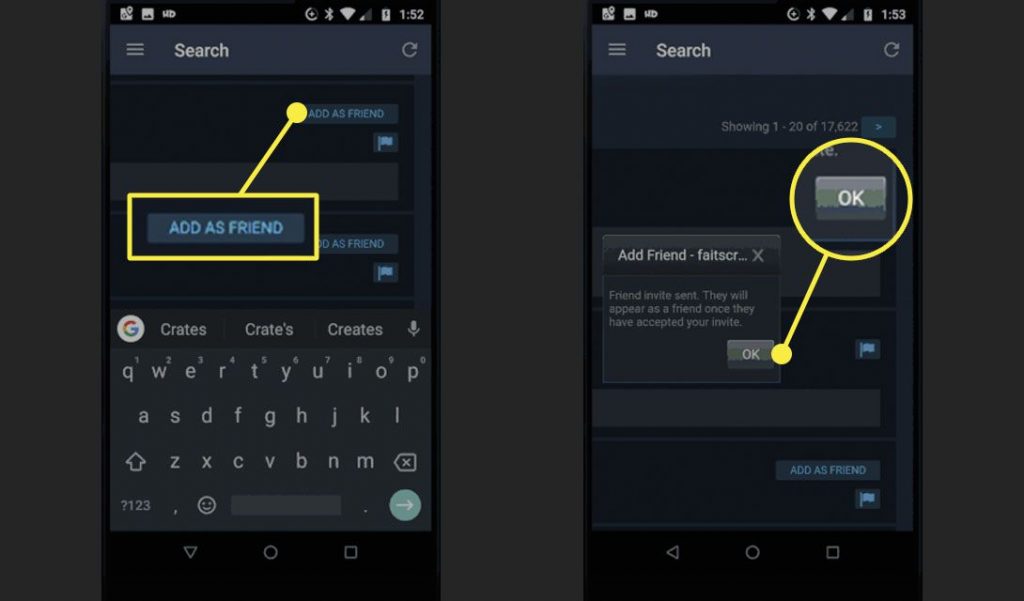
- Click on OK.
So, this is how you can add friends to your Steam account.
3. Connect to Friends on Steam via Facebook
In this method, you add your friend using Facebook. Integrating Facebook with Steam helps your ad more than 1 friend at a time. In this method, I shall tell you how you can add friends through Facebook.
- First of all, go to the desktop app or you can also go to steamcommunity.com.
- Click on the username and from the dropdown menu, click on friends.
- After that navigate to Add a friend.
- Then go on to the button “sign in to Facebook“.
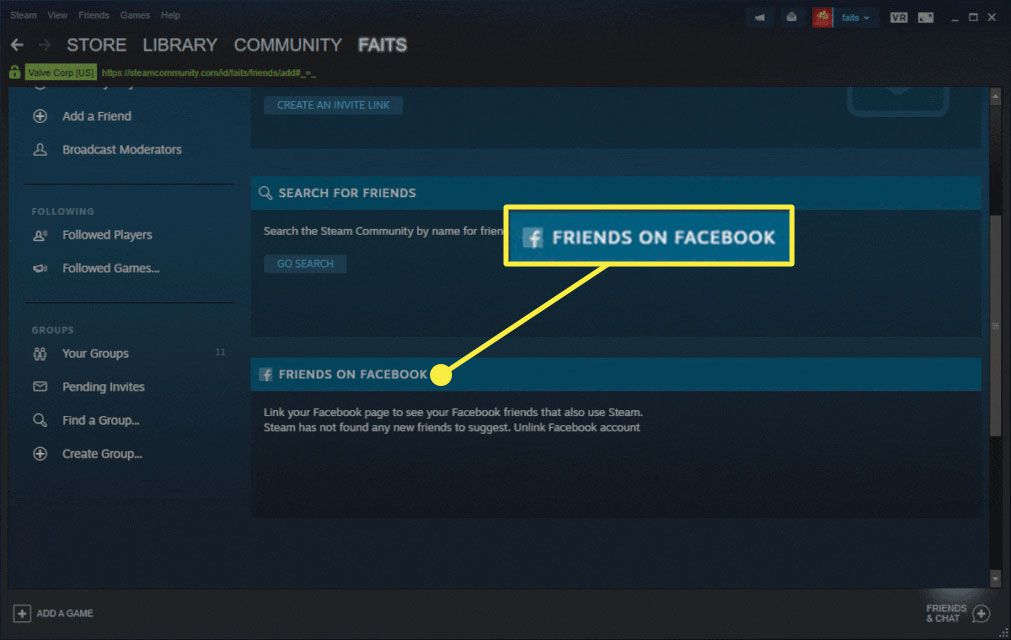
- A window will appear in which your Facebook account will open or you can sign in to your account.
- Now search for the friends you want to add in the Facebook section, after that add them.
This is how you add all the friends you want through Facebook.
Adding Friends Who Are Not on Steam
In this section, we shall talk about how we can connect to friends on steam whom we cannot or who are not on Steam. The reason many times you cannot find your friends is because there are many kinds of names which you use in Steam.
You have a profile name, Account name, real name, and a custom URL. Now if your friend changes any one of them then you will not find them in your search at all. So to find them, there are a few things you can do.

- You can ask for their current steam profile and search it out and then add him in Steam.
- If their URL and account name match then there is a probability that their name will come in the search.
- You can search for them using their real name, it works most of the time.
- In many cases, your friend does not have a Steam account and thus you cannot find them. Tell them to join Steam.
- You can send an invite link to them.
1. Adding Friends via Steam Invite link
Below I am explaining how you can send an invite link to your friends.
- You need to go to the Steam app.
- Go to your username and click it.
- Click on the friend’s option.
- Go on to click add a friend.
- Click on create a link.
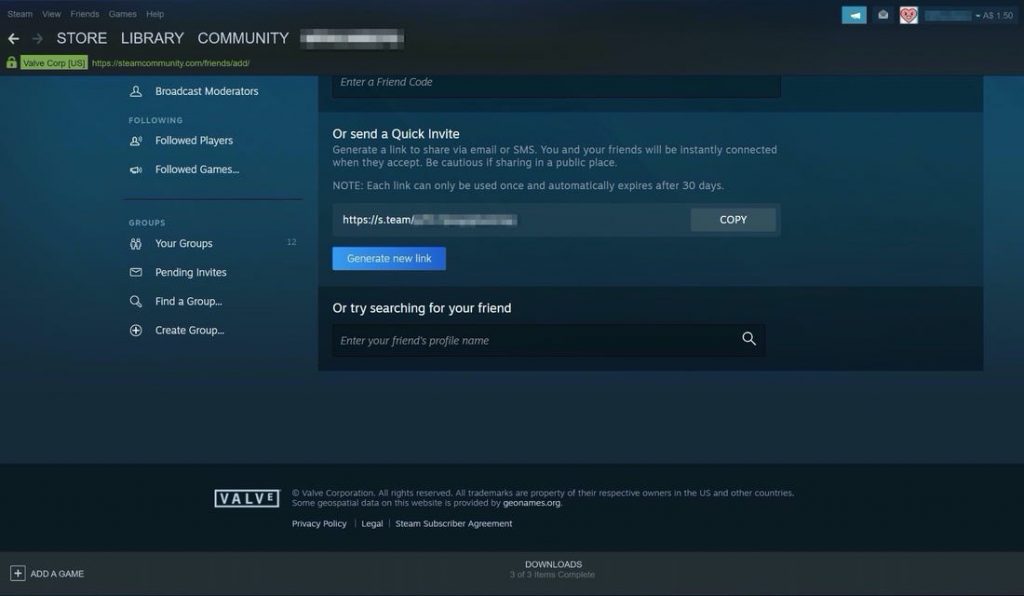
- After that go on to copy the link and send it to your friend.
This is how you send a link to your friend.
Conclusion
I hope you understood how to add friends on Steam. Now you can easily add your friends on Steam. You can go through all the methods and implement the one most suitable to you. Lastly do share your views in the comments below.
Leave a Reply