Tired of looking for ways to allocate more RAM to Minecraft? Minecraft is one of the most famous games in the world. As it is a very old game, almost everyone has played it at some point or the other. It is played more often by all the youngsters at any point in time. Everyone has a memory of playing this game. You can play this game on almost any platform like Android, iOS, and also on your PC or Mac. Minecraft s more liked by all because it has an animation that appeals to everyone. Now there are many players who are new and do not know much about the game. Many people do not know how to allocate more RAM to the Minecraft server.

If you also want to know how to allocate more RAM to the Minecraft server then you have stumbled upon the right place. I shall tell you everything you need to know regarding allocating more RAM to the Minecraft server. All the process will be told in a simple way in a stepwise fashion so that you can go through it slowly and implement it at your own pace.
Contents
About Minecraft Server
In this section, I am going to talk about what exactly is a Minecraft server. Minecraft is a multiplayer online server especially built for its games. It is a server designed so that multiple gaming can happen on it. There is also an option in which players can launch their servers using Mojang’s program. Gamers can also put up user names and passwords which can prohibit them from accessing the server.

Do not take Minecraft server literally by the word. It is more like a gaming mode in which you can play with your friends online. In other words, you can play with multiple modes using the Minecraft server. In this, you can play with any friend.
This server is specially designed to give you a great experience in gaming and your gaming is lag-free. In order to control your server, you need many tools like LAN, rented server, realms server, multiplayer software, etc.
A single Minecraft server occupies up a minimum memory of 3 GB RAM. When you add more RAM, it enhances the speed of the game.
1. How to Make A Minecraft Server?
In this section, I am going to talk about how we can make a server in Minecraft. Now in order to play online with many of your friends, you need to have a multiplayer server.
Making a Minecraft server that will act as a central server for Minecraft player is not easy to make. It should be powerful enough to let multiple players play the game. This server will be a central server for your gaming. You should look into several matters before opening a server.
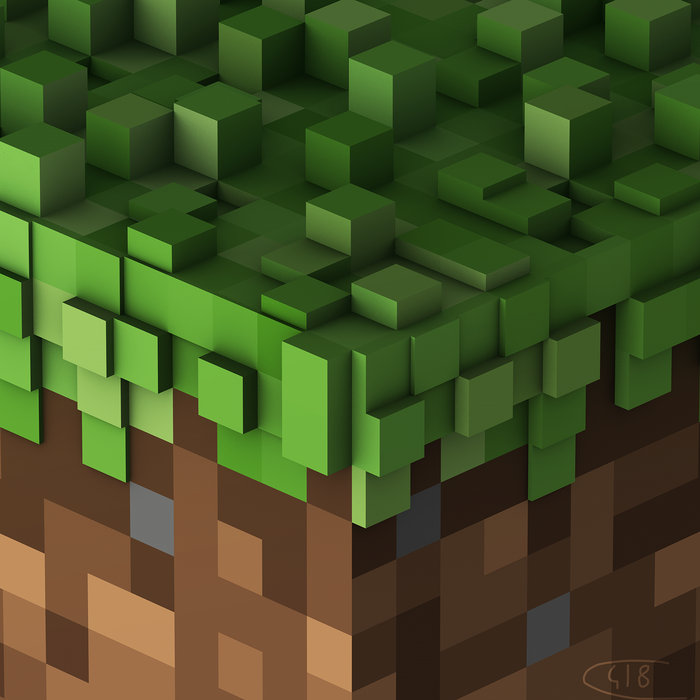
First of all, you need to choose the server very properly so that it can take a load of many players altogether. You should go for Spigot and plugin servers.
Generally, the vanilla server by Mojang is very famous. You have to accept the terms and conditions of the EULA terms and policies of Minecraft.
After this connect your server. Do the required port forwarding after this so that the other players can join you. Make sure whoever is joining uses the game’s correct client version.

Log into your server now and set up everything as per your requirements. Go on to set-up all the OP, whitelists, go on to add whatever plugins you want, automate all server tasks and change the used server version. You can also add more people to manage your server.
How To Allocate More RAM To Minecraft?
There are several ways to allocate more RAM to Minecraft memory. All the procedure which I am going to talk about is only regarding Minecraft 2018 server.
There are several ways to allocate RAM to Minecraft. You can do it via default launcher, without any launcher. There is also a third-party app that you can use to allocate more RAM to Minecraft. So without any further ado let me start discussing the methods.
1. Allocate More RAM from Default Launcher
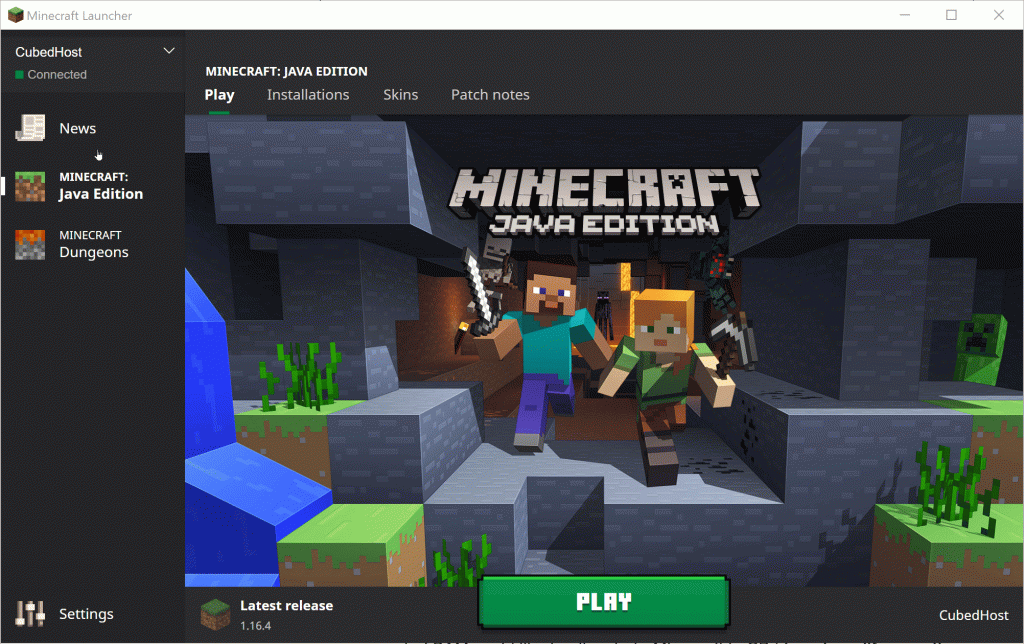
- Ensure that you have the correct version of Java loaded in your system.
- Next, open your Minecraft and browse the configuration page.
- Go to a three-point button and go on to pick your variant and click on the edit button over there.
- Next, you have to go to More Choices and browse via JVM claim. You will see something like “-Xmx2G-XX:+UnlockExperimentalVMOptions”.
- Now in this code, the part Xmx2G tells us that it is allocating 2GB.
- You can change it to other values as per your requirements. Do not put a large value, put a medium value because your computer also needs to have some RAM.
2. Allocate RAM Using Twitch App
In this method, I shall e talking about how to allocate more RAM to the Minecraft app using the Twitch app. The method is very simple and can be done in few simple steps.
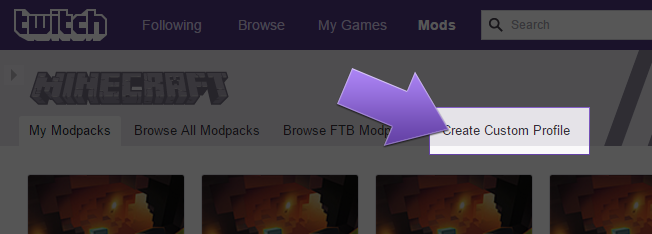
- First of all install the Twitch desktop app if you have not, after you have installed it, you need to click open the app and click on the top left three-line icon.
- Tap on the option of Java configuration in Minecraft and navigate.
- Next, you can see a memory bar added to your stage.
- Do use the memory bar wisely and do not overextend it as it won’t work properly. If you extend it to a value more than the allocated memory of your system, then your system will get damaged.
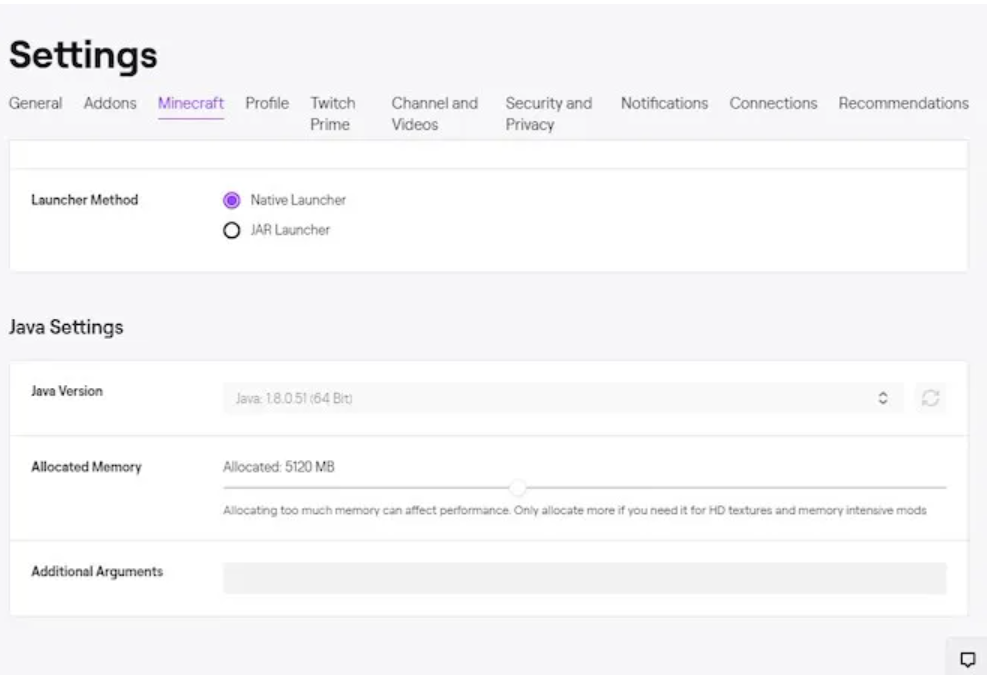
3. Allocate More RAM Without Using Any Launcher
In this section we shall see, how to allocate more ram to the Minecraft server without any launcher.
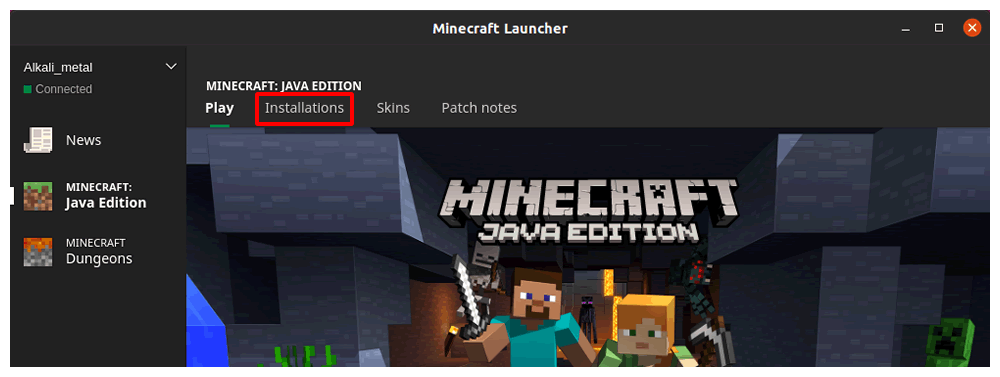
- First of all, open your Minecraft registry and then go to the directory folder that has a Minecraft server.exe file.
- Next, click on New piece and then go on to press return. and create a text document.
- Create new text folder and after that eneter :java-xmx###M-XMS####-exe- or actual PAUSE-Minecraft server.exe.
- In the ### write the MB of RAM you require.
- Then go on to click File and save this file.
- Next double click the file to run the launcher.
You have successfully added more memory to Minecraft.
4. Allocate More RAM from ATLauncher
In this section, I am allocating memory using ATLauncher.
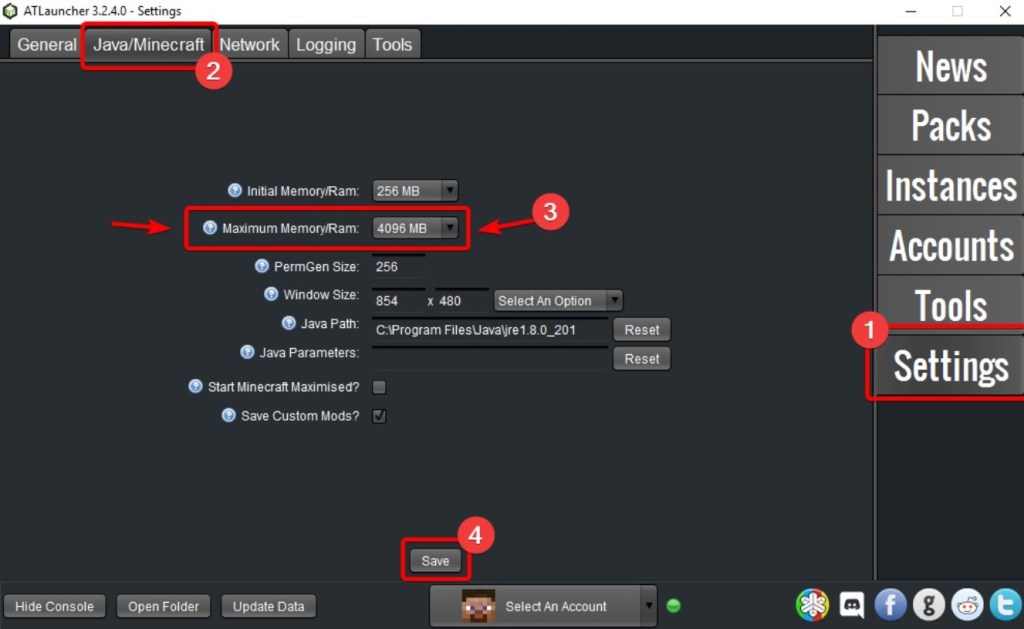
- First of all, launch the ATLauncher and then click on settings.
- Go to Java or Minecraft tab and locate the maximum Memory.
- Adjust the memory needed.
This is how you add memory using ATLauncher.
Final Words
I hope you understood how to allocate more ram to the Minecraft server. I hope you enjoyed learning about the various ways to allocate memory in your Minecraft. One piece of advice, to follow the steps properly. In case, you are making a server, do choose quality equipment. Lastly, let me know how much this article helped you in the comments below.
Leave a Reply