Is your avast behavior shield keeps turning off? That’s a serious issue not to be ignored, follow this guide to know “how to fix avast behavior shield keeps turning off” issue easily without any hassle.
Avast Antivirus is one of the most popular anti-virus in the market. It offers great security and unique features that make it stand out among the others. But despite having such features, it also has some bugs that can be annoying to the user who depends on avast for system protection.

One such bug is that the Avast behavior Shield keeps turning off after reboot. One has to manually go to the Avast Shield settings to turn it On. This can annoy as it leaves your system vulnerable to threats if the Shield is not turned ON. If you are also getting the same problem, this is the right place for you to find the solution for it.
In this article, I am going to show you the methods through which you can fix this bug and get your Behavior Shield working.
Contents
What is Avast Behavior Shield?
Avast Behavior Shield offers Real-Time protection to the system, which constantly monitors and protects the computer from getting infected. It is an extra layer of protection that helps to monitor all the processes on the computer and detects and quarantines suspicious malware.
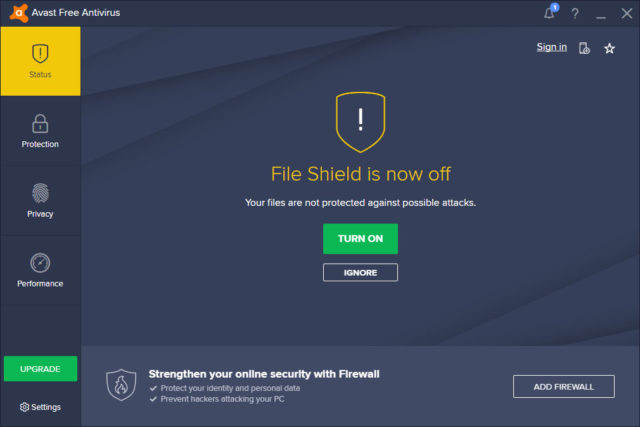
The Shield is turned On by default but some users are facing problems when they reboot their system. The Shield turns itself OFF when the PC is rebooted. And also users can’t manually turn it on. This bug has been there for a long time but the solution to it has been found.
Why Does Avast Behavior Shield keep Turning Off?
The most common reason for this error to occur is due to updates. Due to some updates, the software can develop a bug that can be fixed with some simple steps. These bugs are common and can be fixed by simply updating the software to a newer version.
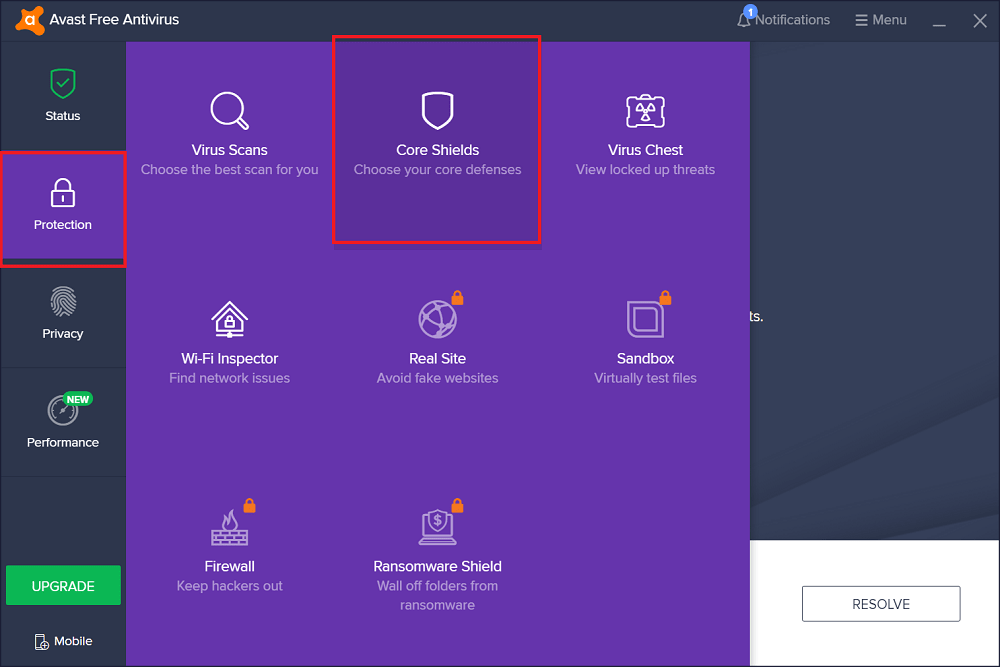
How To Fix ‘Avast Behavior Shield Keeps Turning off’ Issue?
Here, I am going to show you the methods by which you can fix the bug:-
1. Update To A Newer Version
The most effective way to fix this bug is to update the Avast Antivirus to a newer version. Users have reported that the Shield turns itself OFF after they restart and it has been found that most of the Users who were getting this error were using Avast 2018.
So the developers have found the issue and fixed it and pushed newer updates to the software. So updating to the newer version will solve this bug.
- Go to the Avast icon in the system tray of the Taskbar.
- Open Avast and click on Menu on the right corner.
- Now click on Update on the left side and then click on Check for Updates option.

- Now Avast will update itself.
- After the update, close the Antivirus program.
Now open Avast and check if the shield is on. If so, then reboot your PC and check if the Shield is turned ON.
2. Repair
Repairing the Avast Antivirus Program can also fix the bug. Avast has a repair option in its software which tries to fix the problems that cause interruptions in its functionalities. To do so, follow these steps.
- Go to the Avast icon in the system tray on the Taskbar.
- Open Avast and click on Menu on the right side.
- Go to the Troubleshoot option to the bottom of the left side.
- Then click on the Repair App option.

The repairing process will take some time and you need to wait patiently. After repairing, reboot your PC and check whether the issue of Avast Behavior Shield off at startup is solved.
3. Clean Install of the Software
If none of the above-mentioned methods works for you, then the last option is to uninstall the software and download the software from the official site and reinstall it. First, you need to clear all the settings of your Avast Antivirus Program. Thus, you need the help of the Avast Clear tool which can help you to remove all traces of Avast on your computer and then reinstall the Avast. To do so, follow the steps:-
- Download the Clear tool from the given link Clean up tool and install it.
- Now it will ask you to run the tool in safe mode. But you can ignore it and run the tool. Just click on No to install it in normal mode.
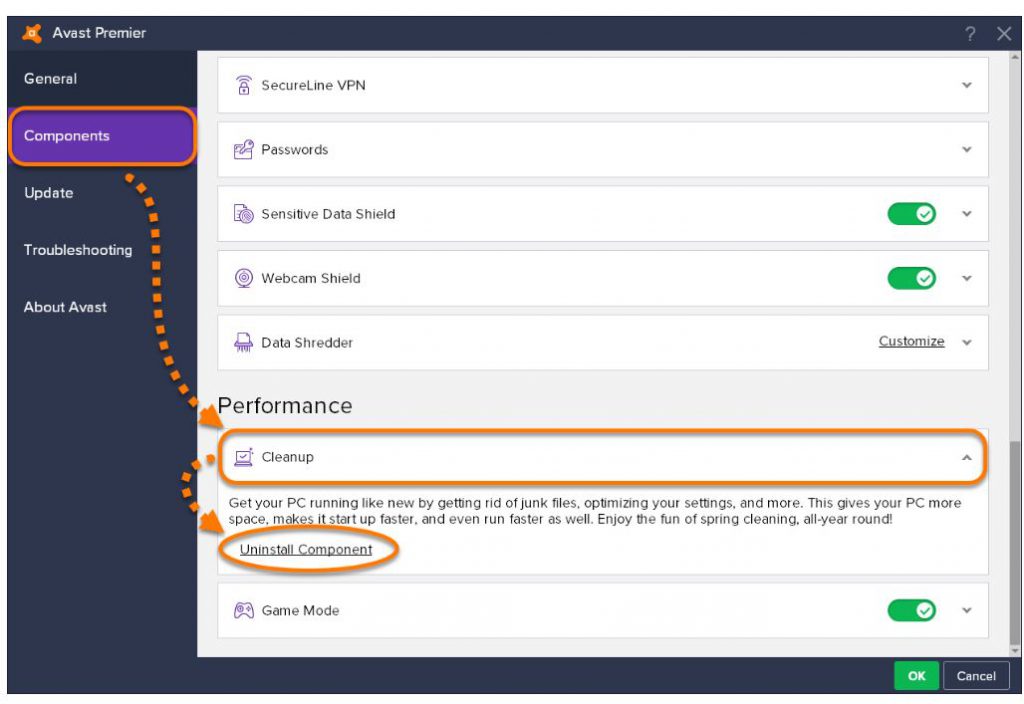
Note- If you want to run it in Safe Mode, here’s how to do so:-
- Ensure your PC is off.
- Now, press the power button to turn on the PC and keep it pressed until it gets turned off.
- Repeat the process 2-3 times until Preparing Automatic Repair appears.
- Let Windows diagnose your PC.
- Then Click on ‘Troubleshoot‘ and then ‘Advanced Options‘.
- Then click on the ‘Start-Up‘ setting to continue.
- Click on ‘Restart‘ and then press 4 on your keyboard to load into Safe mode.
After you have entered into Safe Mode, now install the Clear tool:-
- In there, you will need to add the program directory in which your Avast is installed.
- Now, after you’ve entered the directory in which Avast is installed, click on the uninstall button at the bottom.
- After uninstalling, download the Avast Software from the given link Avast Anti-virus.
This method should solve the problem of Avast Behavior Shield turning off after reboot.
Conclusion
These are the possible ways in which you can fix Avast Behavior Shield turning off after the reboot bug. I hope you were able to clearly understand and perform the steps to fix the error. If the problem isn’t resolved or you are facing difficulty in understanding or performing any of the steps, feel free to comment down below.
Leave a Reply